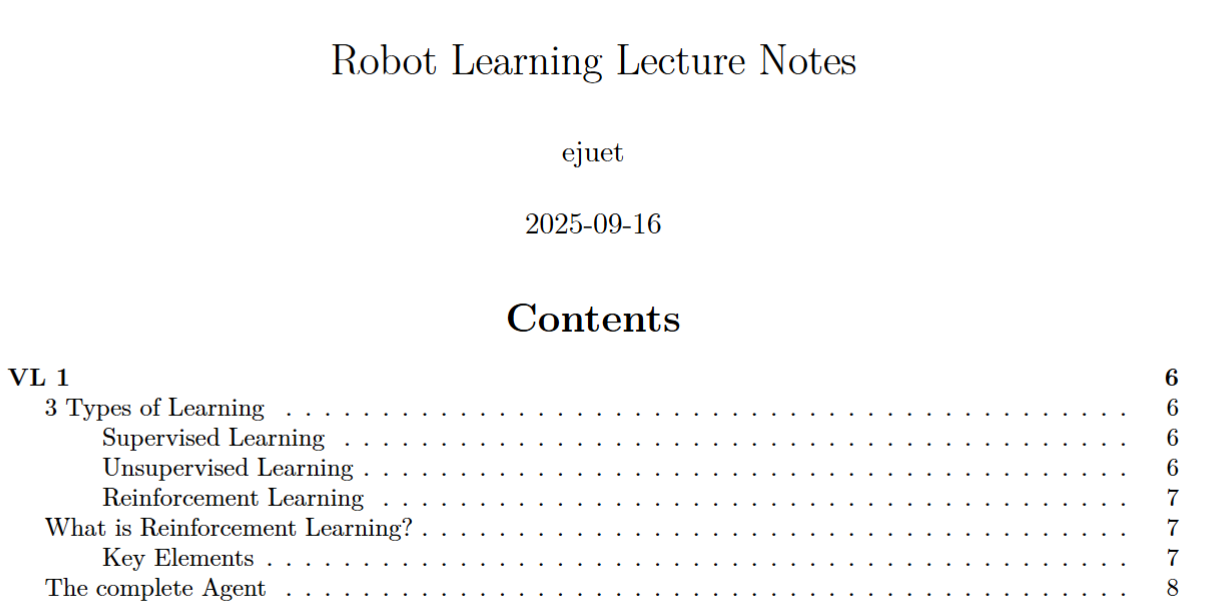
mdfusion
Ein Python-Modul zum Mergen und Exportieren von Markdown-Dateien. Verfügbar für pip.
Wenn ich für Prüfungen lerne, sammeln sich oft viele Markdown-Dateien in einer Ordnerhierarchie an. Zum Wiederholen der Inhalte ist es dann praktisch, diese Dateien in einem gut lesbaren Format in einer einzigen Datei zusammenzuführen.
Als ich nach einem Tool gesucht habe, das genau das macht, habe ich nichts gefunden, was in einem Schritt die Dateien zusammenführt und in eine PDF- oder HTML-Datei exportiert. Also habe ich ein kleines Python-Modul geschrieben, das genau das mithilfe von Pandoc macht. Da vielleicht auch andere Leute einen Nutzen dafür haben könnten, habe ich mich entschieden, es auf GitHub und PyPI zu veröffentlichen.
Darüber hinaus habe ich eine Funktion zum Exportieren der zusammengeführten Markdown-Datei in eine Powerpoint-ähnliche Präsentation hinzugefügt. Dafür nutze ich die native Unterstützung von Pandoc für das reveal.js-Framework. Die Präsentation kann dann in einem Webbrowser angesehen oder mit der Python-Bibliothek Playwright in eine PDF-Datei exportiert werden. Das fand ich praktisch, falls ich mal sehr schnell eine Präsentation vorbereiten muss.
Der Code ist auf GitHub verfügbar und auf PyPI zu finden.
Setup des Projekts
Auch wenn es sich um ein kleines Projekt handelt, manage ich es in einem git-Repository mit
- pytest für Unit-Tests
- pythons build-Modul und twine zum Hochladen des Pakets auf PyPI
- black für Code Formatting, wenn eine Datei in VSCode gespeichert wird
Dokumentation
mdfusion
Merge all Markdown files in a directory tree into a single PDF or HTML presentation with formatting via Pandoc + XeLaTeX.
Features
- Recursively collects and sorts all
.mdfiles under a directory (natural sort order) - Merges them into one document, rewriting image links to absolute paths (so images with the same name in different folders don't collide)
- Optionally adds a title page with configurable title, author, and date
- Supports both PDF (via Pandoc + XeLaTeX) and HTML presentations (via reveal.js)
- Customizes output with your own LaTeX or HTML headers/footers
- Configurable via TOML for repeatable builds (great for books, reports, or slides)
- Bundles HTML presentations with all assets for easy sharing
Installation
Requirements
You must have the following on your PATH:
For HTML presentations and PDF export from HTML, you may also want to install:
- Playwright (for HTML→PDF conversion) via
pip install playwrightand thenplaywright install
Install via pip
pip install mdfusion
Install from source
git clone https://github.com/ejuet/mdfusion.git
cd mdfusion
pip install .
Usage
mdfusion ROOT_DIR [OPTIONS]
Common options
-o, --output FILEOutput filename (default:<root_dir>.pdfor.htmlfor presentations)--no-tocOmit table of contents--title-pageInclude a title page (PDF only)--title TITLESet title for title page (default: directory name)--author AUTHORSet author for title page (default: OS user)--pandoc-args ARGSExtra Pandoc arguments (whitespace-separated)-c, --config FILEPath to amdfusion.tomlconfig file (default:mdfusion.tomlin the current directory)--presentationOutput as a reveal.js HTML presentation (not PDF)--footer-text TEXTCustom footer for presentations
Example: Merge docs/ into a PDF with a title page
mdfusion --title-page --title "My Book" --author "Jane Doe" docs/
Example: Create a reveal.js HTML presentation
mdfusion --presentation --title "My Talk" --author "Speaker" --footer-text "My Conference 2025" slides/
Configuration file
You can create a mdfusion.toml file in your project directory to avoid long command lines. The [mdfusion] section supports all the same options as the CLI.
Example: Normal document (PDF)
[mdfusion]
root_dir = "docs"
output = "my-book.pdf"
no_toc = false
title_page = true
title = "My Book"
author = "Jane Doe"
pandoc_args = ["--number-sections", "--slide-level", "2"]
# header_tex = "header.tex" # Optional: custom LaTeX header
Example: Presentation (HTML via reveal.js)
[mdfusion]
root_dir = "slides"
output = "my-presentation.html"
title = "My Talk"
author = "Speaker"
presentation = true
footer_text = "My Conference 2025"
pandoc_args = ["--slide-level", "6", "--number-sections", "-V", "transition=fade", "-c", "custom.css"]
# You can add more reveal.js or pandoc options as needed with ["-V", "option=value"]
Then just run:
mdfusion
How it works
- Finds and sorts all Markdown files under the root directory (natural order)
- Merges them into one file, rewriting image links to absolute paths
- Optionally adds a YAML metadata block for title/author/date
- Calls Pandoc with XeLaTeX (for PDF) or reveal.js (for HTML presentations)
- Optionally bundles HTML output with all assets for easy sharing
Testing
Run all tests with:
pytest
Author
Kommentare
Noch Fragen?